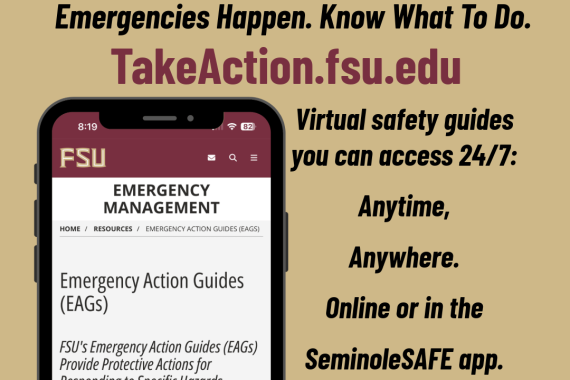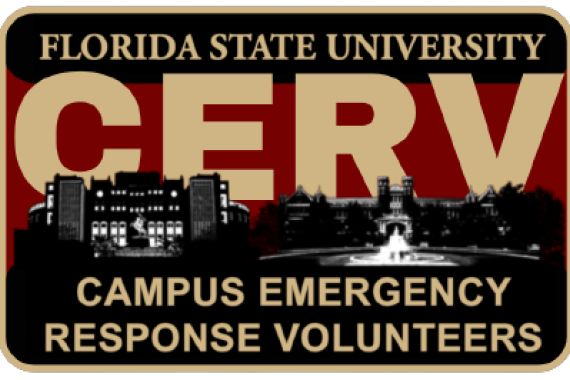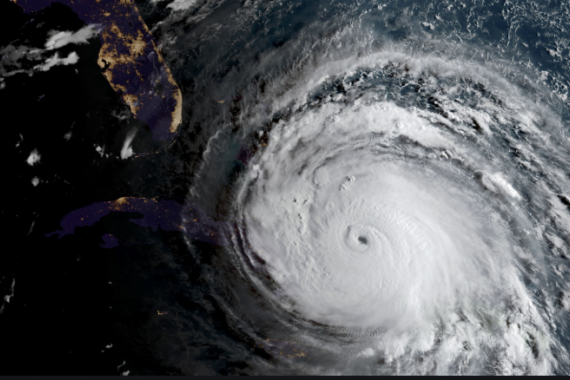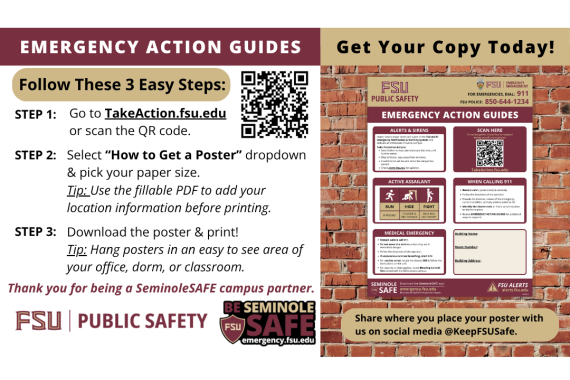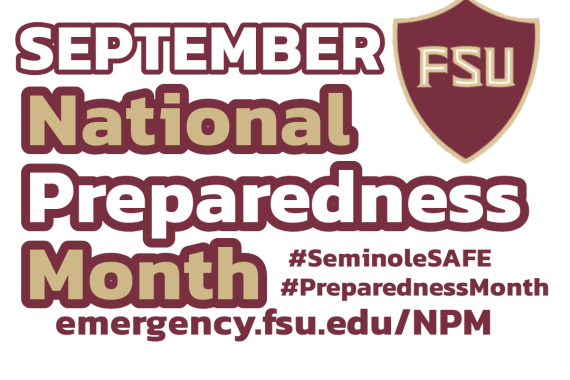Basic Information
Cyber security, also referred to as information technology security, focuses on protecting computers, networks, programs and data from unintended or unauthorized access, change or destruction.
Government, military, corporation, financial institutions, hospitals and other businesses collect, process and store a great deal of confidential information on computers and transmit that data across networks to other computers, with the growing volume and sophistication of cyber attacks, ongoing attention is required to protect sensitive business and personal information, as well as safeguard national security.
Cyber security involves protecting that infrastructure by preventing, detecting, and responding to cyber incident. Unlike physical threat that prompt immediate action - like stop, drop, and roll in the event of a fire - cyber threat are often difficult to identify and comprehend.
Vulnerability to data breach and loss increases if an organization's network ID compromised. Information about a company, its employees, and its customers can be at risk.
Individually owned devices such as computers, tablets, mobile phones, and gaming systems that connect to the Internet are vulnerable to intrusion. Personal information may be at risk without proper security.
What to do?
Immediate Actions:
- Check to make sure the software on all of your systems is up-to-date.
- Run a scan to make sure your systems is not infected or acting suspiciously.
- If you find a problem, disconnect your device from the Internet and perform a full system restore.
At Home:
- Disconnect your device (computer, gaming system, tablet, etc.) from the Internet. By removing the internet connection, you prevent an attacker or virus from being able to access your computer and problem tasks such as locating personal data, manipulating or deleting files, or using device to attack others.
- If you have anti-virus software installed on your computer, update the virus definitions (if possible), and perform a manual scan of your entire system. Install all of the appropriate patches to fix known vulnerabilities.
At Work:
- If you have access to an IT department, contact them immediately. The sooner they can investigate and clean your computer, the less damage to your computer and other computers on the network.
- If you believe you might have revealed sensitive information about your organization. Report it to the appropriate people within the organization, including network administrators they can be alert for any suspicious or unusual activity.
At a Public place:
- Immediately inform a librarian, teacher, or manager in charge. If they have access to an IT department, contact them immediately.
Phishing Tips
- DON'T open an email if you have a suspicion it may not be legitimate. If the message is important, the individual trying to contact you will try another means.
- DON'T open attachments that you are not expecting- especially ZIP files- and NEVER run .exe files.
- DON'T use your company email address for personal things.
- DON'T send credit card or other sensitive information via email.
- DO call a company from whom you received a suspicious email to see if the message is legitimate, but DON'T use the phone contained in the email. Instead, check a recent statement from the company to get a legitimate phone number.
- DO use a separate email account for shopping online. You could even go as far as using a different email address for each account you sign up for. This allows you to see which account(s) create spam and terminate them.
- DO use a Web mail client, such as Gmail, as they are more resistant to certain types of spam. Mobile devices, such as iOS and Android, are also less susceptible to forms of spam.
- DO use common sense. If it looks like spam, then it probably is spam.
Tips for Students
1.Protect your personal information - Use different passwords for different sites and never leave your laptop or other devices unattended, even for a few minutes.
2. Secure your email - Use a unique email password include letters, numbers and symbols and never share it with anyone. And we mean anyone, including close friends.
3. Be Web wise - Be wary of messages that require immediate action or ask for personal information.
4. Throw it out if in doubt - If a link in an email, tweet or post looks suspicious, it's best to delete it- even if you know the source.
5. Avoid sharing too much - Sharing too much information on social networks such as indicating when your'e not home, can make you a target for burglary. Adjust privacy settings on your accounts and be mindful of what you share.
6. Limit your activities on public Wi-Fi - Limit access to sensitive accounts- such as banking -when you're on a public network and consider using a VPN to lock down your connection.
7. Keep software up-to-date - Shutting down your computer or mobile device will install most automatic updates, but don?t ignore the pop-ups and messages from your task bar either.
8. Lock your devices - Lock your computer when you walk away, and create a hard-to-guess passcode for your phone or tablet.
9. Be a good online citizen - What you do online has the potential to affect everyone, at home, at work and around the world, so always practice good online habits.
10. Don't post drunk - Or dial or text, for that matter. What happens on Snapchat, doesn't necessarily stay on Snapchat.
Tips for Employees
1. Back up your computer regularly and store the backup in a secure location away from the computer.
2. Install anti-virus and anti-spyware applications on your computer.
3.Verify that your computer's built-in firewall is turned on.
4. Keep software applications, operating systems and security patches up-to-date.
5. Create strong passwords and do not share them with anyone for any reason. A strong password has at least eight characters, uses a combination of numbers, upper and lowercase letters, and uses at least one special character (such as !@#$%^&*).
6. Log off, lock your screen or use a password-activated screensaver when stepping away from your computer.
7. Avoid opening links and attachments embedded in emails if you cannot verify the source.
8. Limit the amount of personally identifiable information such as Social Security number, income tax records, credit card numbers and banking information you store on your computer. If your computer is lost or stolen this can become valuable information.
9. Use a cross-cut shredder to destroy documents containing sensitive information, such as non-directory student information, FSU proprietary documents and employee Social Security numbers.
10. Take a moment to read the FSU Information Policies.
More Information
For more information on Cybersecurity and what you can do, Visit the Information Security and Privacy Office.