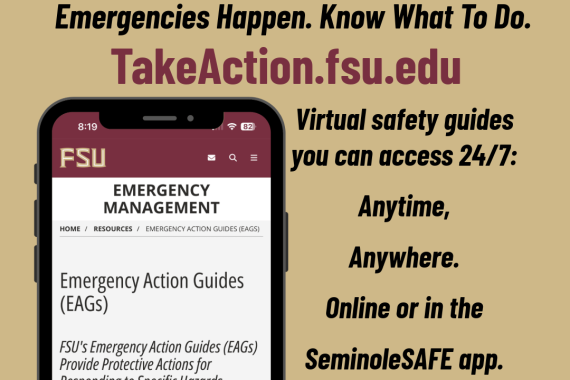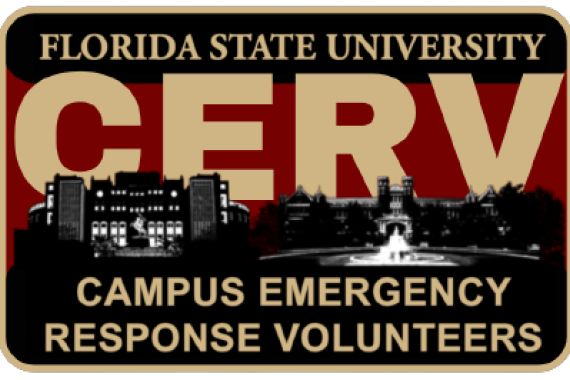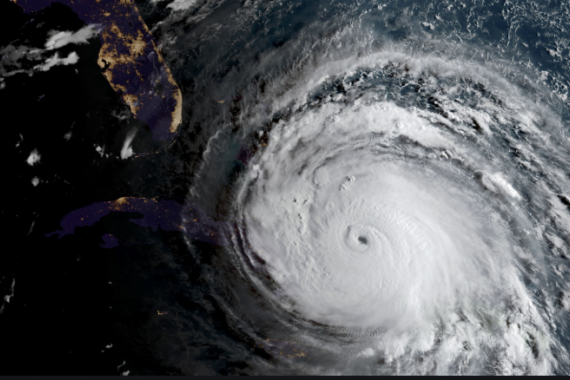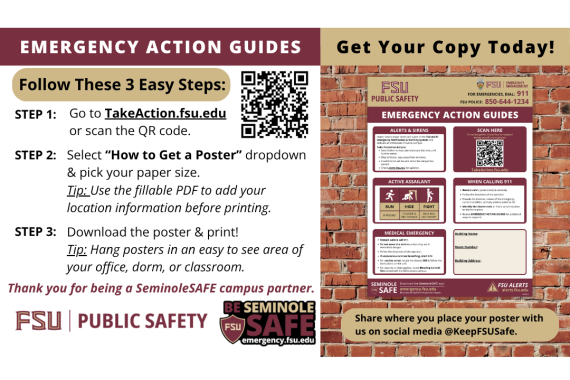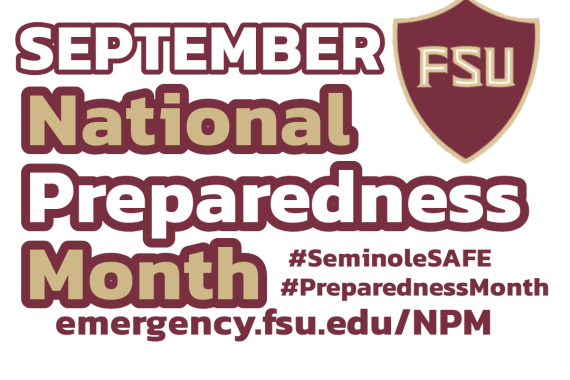Learn About the FSU EMERGENY NOTIFICATION AND WARNING SYSTEM (FSU ALERT)
Notification Methods:
- SMS Text Messages
The University has the ability to send SMS text messages to the registered mobile phones of current students, faculty, and staff. We apologize, but family, friends, alumni and other interested parties are not eligible to receive SMS text messages directly from FSU. Learn More >>.
The University has the ability to send e-mail messages to the official @fsu.edu e-mail addresses of current students, faculty and staff. We apologize, but family, friends, alumni and other interested parties are not eligible to receive e-mail alerts directly from FSU.
- FSU ALERTS Website (alerts.fsu.edu)
The University has established a dedicated emergency information web page, FSU ALERTS, which is available 24/7/365. All other FSU ALERT emergency notification delivery methods instruct you to come to this website for the most current, most comprehensive updated details about what is occurring. Above all else, FSU will ensure that the Alerts Page provides the most complete and accurate information available.
- SeminoleSAFE Mobile App
The SeminoleSAFE Mobile App places all the emergency information you need including alerts, announcements, response guides, and push notifications all in one place. The mobile app is available for free on the Apple App Store and Google Play store. Learn more >>
- Outdoor Sirens
The University has outdoor warning sirens on the main campus, Innovation Park / Southwest Campus, FSU Lakefront Park, and the Recreational SportsPlex. Learn More >>.
- Indoor Sirens
The university currently has over seventy (70) buildings capable of indoor emergency alerts. These are a combination of alert tone, followed by voice instructions. In most cases, the alerts are delivered via the existing fire alarm system or other public address system already in the building. Learn More >>.
- Desktop Alerts
The University has the ability to pop up emergency alert messages on the screens of currently running computers, such as in classrooms, libraries, computer labs, meeting rooms, and offices. If you are an on-campus department, college, or other entity and would like to participate, please contact us today.
- Digital Signage
The University has the ability to pop up emergency alert messages on select digital signage around campus, such as screens in hallways and common areas that automatically scroll through slideshows. If you are an on-campus department, college, or other entity and would like to participate, please submit an ITS Service Request to be added to Appspace, the digital signage provider.
- Beacons
The University has a number of specialty alert beacons, which are wall or desk mounted devices that flash lights, emit an alert tone, and display a text message on its screen. These beacons have been deployed to Technology Enhanced Classrooms which are located in buildings not capable of Indoor Sirens. If you are on-campus department, college, or other entity that would like to purchase beacons, please contact us today.
The University has established two distinct pages on the popular social media site, Facebook: 1.) The FSU Alert Page features only emergency notifications, warnings and advisories. 2.) The SeminoleSAFE page provides safety information, preparedness tips, and educational content intended to foster a "Culture of Safety and Preparedness" on campus.
- X (Formerly Twitter)
The University has established two distinct pages on the popular social media site, X (formerly Twitter): 1.) The FSU Alert account features only emergency notifications, warnings and advisories. 2.) The SeminoleSAFE account provides safety information, preparedness tips, and educational content intended to foster a "Culture of Safety and Preparedness" on campus.